(Old) Introducing LocalOps: Step up your Private Cloud Deployments!
Dear B2B SaaS builders.
We are building in the times where data privacy and data security requirements are at their peak. More and more governments are regulating their industries to secure their citizen’s data. As a result, industries such as financial services, healthcare, energy, telecommunications, education are having higher/custom security requirements when signing up with SaaS services.
Businesses in the regulated segments want to see proof that the hosting environment is in-deed managed securely to host their account and data. Serious customers want more assurance. They just don’t need your word but they need third party certifications like SOC2.
Some even go further to ask you to deploy your SaaS product
in their own cloud environment to retain data ownership
in their geographical region, to keep their data within their country
(or) in a dedicated server infrastructure exclusive to their account, even if they agree to host it in your environment
Making such private cloud deployments is extremely difficult today because
the target cloud environments are unique
they force your engineering teams to setup different architecture components specific different environments
If you are handling such cloud deliveries in a DIY manner using Docker images, Kubernetes Helm Charts, ad hoc Terraform scripts and AWS CloudFormation stacks, this is the moment to step up your game and sign up for LocalOps.
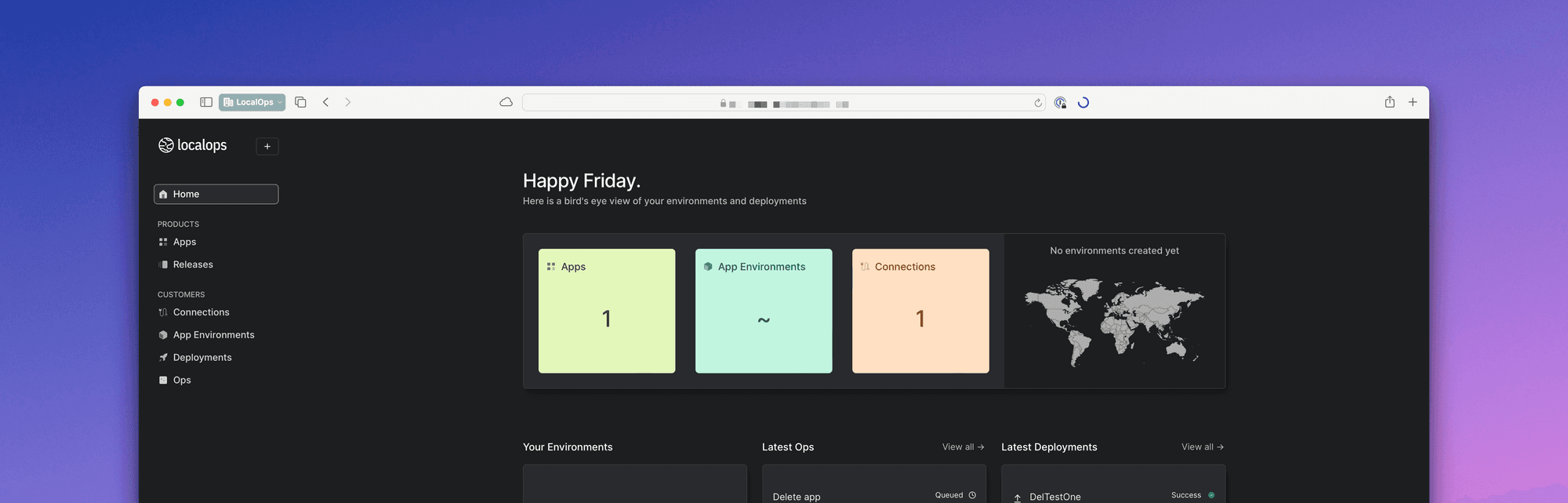
LocalOps will enable your engineering teams to create any number of identical production app environments in any target AWS account in under 30 mins and let you deploy your application, monitor, fix and scale such environments from a single dashboard. All without much IaC (infrastructure as Code)/DevOps skill set or time.
You can get started with packaging your application as a Kubernetes Helm Chart. This cloud native format will make your application portable to let it run in any cloud environment. After that, you can deploy it in any AWS account using LocalOps.
LocalOps would create a dedicated Kubernetes cluster in the target AWS account and deploy your application in it. Each such instance is referred to as an “App environment” within LocalOps.
App environments: These are homogenous application enivronments that will make all your cloud deliveries look the same as SaaS environments. It means that your engineering teams don't have to re-work their architecture components for specific custom deliveries.
Deploy: Connect an AWS account (Don’t worry! We just ask for the least set of permissions and we encrypt your keys before storing it) and deploy your application in the target account in any region. This could be your AWS account to create QA/POC environments. Or it could be your customer’s AWS account to make private cloud deliveries.
Custom domain & In-built SSL: Each app environment would get an SSL certificate, that is fully provisioned & managed by Amazon Certificate Manager (ACM) in the target AWS account. In addition, you can set up a custom domain.
Monitor: Each app environment gets an in-built Prometheus and Grafana stack. This is to let your teams see logs and metrics of your app, CPU/Memory/other metrics of the underlying EC2 & Kubernetes infrastructure.
Fix: You can declare any number of releases and apply them on an app environment. This includes security fixes, feature enhancements and any major feature rollouts.
Scale: You can configure any type of EC2 server and any number of EC2 servers to run in your app environment.
Security built-in: All app environments come with encryption at rest and transit turned on, by default.
..and more. Visit https://localops.co to see more of your questions answered.
Starting to see cloud deliveries as homogeneous application environments would let Dev/DevOps teams efficiently deploy, manage, and scale their deliveries on any cloud target. Be it in AWS, Google Cloud or Azure. Be it for Customer 1, Customer 2, Customer 3, US-Production or EU-Production. All these would be yet another environment. LocalOps strives to provide tools to product/platform engineering teams to set up and manage these environments easily.
More cloud providers coming soon:
We are just getting started with AWS support today. We will be adding support for Google Cloud and Microsoft Azure very soon.
Get started now for free:
Get started for free by signing up here. Reach out to us at either my personal email address anand@localops.co or book a 30-min demo if you are interested to learn how LocalOps can help your specific cloud deployment requirements.
